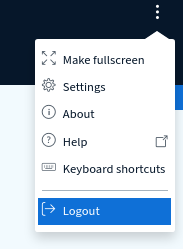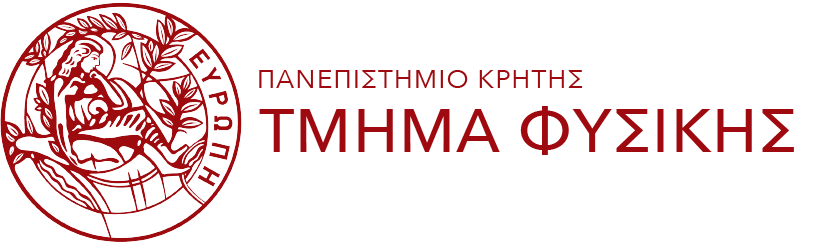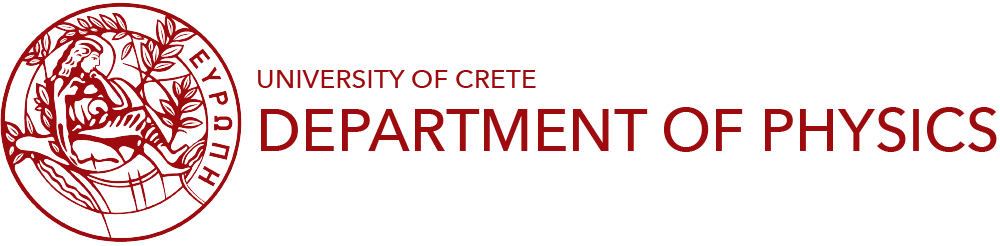The Physics Dep is managing a local Web Conferencing system based on the open source software BigBlueButton.
The system is accessible from https://conference.physics.uoc.gr and can be used as an online learning tool. Google Chrome is recommended.
Incase you have been invite in a conference you should have received an e-mail with the conference link.
Participate in the conference
1) Click on the link (Google Chrome is recommended)
2) Enter your name and click "Join"
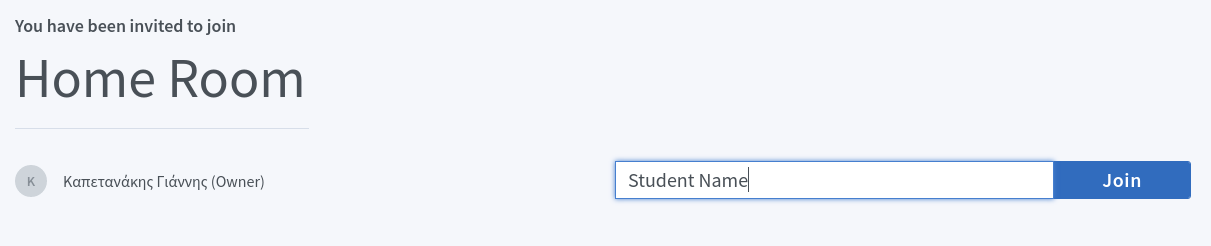
3) Incase you need to speek in the conference click "Microphone". Click "Listen Only" to participate as a listener only.
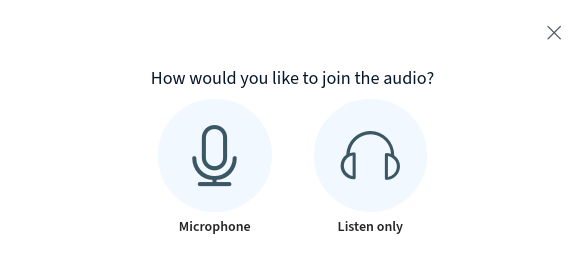
If you clicked "Microphone" you should speak on to your microphone and you should hear yourself. Click "Yes".
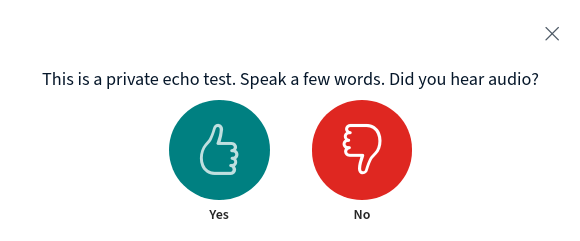
Mute
It's important to have your microphone always in "Mute". You should "Unmute" yourself only if you are allowed to speak by the instructor.

Live Chat
The conference has live chat feature in case you want to ask a question or make a comment.
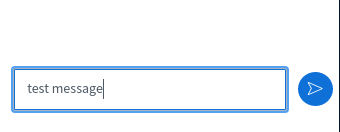
Ask for permission to speak
In case you want to ask for permission to speak you should "raise your hand". Click on your name (left menu) and then select "Set Status" and "Raise".
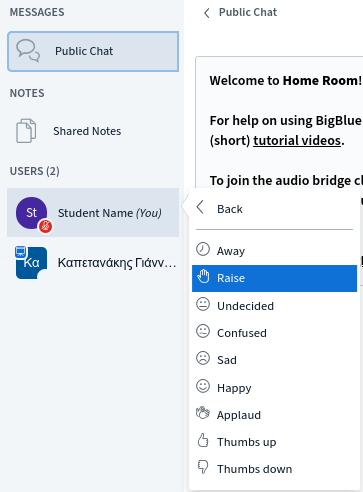
Download presentation
The presentation might be available for download.
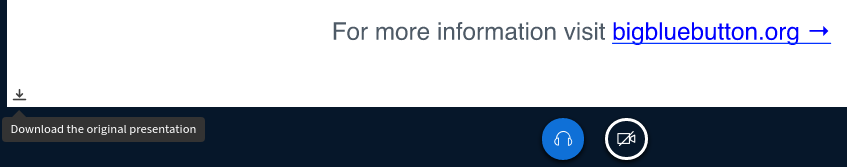
Leave the conference
In order to leave the conference click on the tree dots (top right corner) and select "Logout".